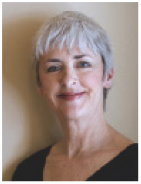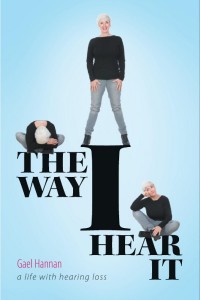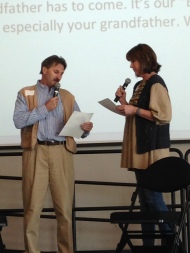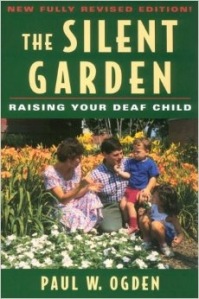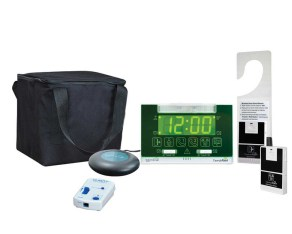I am doing a lot of traveling this year between leaving San Diego and moving to Denver. I wrote about some of my experiences in March when I was traveling in Asia (see “Traveling with a Hearing Loss“). I would like to share a few more of my experiences as I now am traveling in Europe.
ADA Guest Room Kit
I am currently on a Baltic Cruise. This time I requested an ADA Guest Room Kit in advance. Upon my arrival, I was happy to see that it was already installed. The phone alert works great – it is attached to both a bright flashing light and a bed shaker.


I can never miss a call! However, I can’t hear a darn thing on the phone as the sound quality is so poor! Oh, well, it’s progress. There is also a device hooked to my door to help me hear when someone knocks. I’ve never seen a set-up like this.


I believe this is supposed to be sensitive to vibrations, but the door is about 2 inches thick and very heavy. If I were worried about someone entering my room, this would be great. When the door opens, the light on the door flashes and the device by the bed also responds. HOWEVER, when someone knocks on the door, nothing happens!! Well, if you pound really hard, preferably with a hard object, it does work. Sigh.
So basically it is very annoying as anytime we go in or out, all the bells and whistles go off! I figured out how to turn it off and only turn it on at night. I wonder if this door knock sensor would be better. Serene Innovations hanging door knock sensor. Have any of you used this, either at home, in a hotel or on a cruise?
Assisted Listening Device
I wrote to Royal Caribbean before the trip and mentioned I would also like to have an assisted listening device for the theater. When I went to the Guest Service Desk to check out the listening device, the man at the desk had to make several phones and proudly told me:
“Yes, I have confirmed it. An assisted listening device is installed!”
“Yes, but I need a receiver.”
After more calls and a trip to the back room, he brought me a nice new pair of Listen Technologies headphones, still in their original bag. LOL!!
This whole scene would be funny if it weren’t so pathetic. Obviously, Royal Caribbean has not trained their staff on what accommodations are available. Anyway, I told him to go back and look for a little black box and also to see if there was a wire to go around the neck. Amazingly, be returned with the receiver and a neckloop. Once we determined it needed batteries, I was good to go! I rushed to a lecture I was now late for, turned on my handy dandy receiver and………..nothing!
It was clear no me that the FM transmitter was not on. After the Guest Services man made a few more calls, we determined, indeed, it was not on. They turned it on and at all future events it worked. Success!
I used my own neckloop with it as the Listen neckloop is not powerful enough. You have to hold the wire right next to your ears to hear anything (or loop it over your ears and look really geeky!). I have found that to be true of any neckloop that is not amplified (has a battery and a volume control). I recommend always traveling with an amplified neckloop. The Clear Sounds CLA7-V2 is a good one. Or if you like silhouettes, that would also work better than an unamplified neckloop.
Here I am, happily modeling the finally working FM system!

TV Captions
This is a sad story! As soon as I got to my room, I turned on the captions but did not see any appear. I called the tech guy and he could not get them on either. He said some shows were prerecorded, but even the shows that were not prerecorded had no captions. So basically he told me the TV’s on the ship do not have captions. Not being one to give up easily, I went to the gym and asked the staff there if she could get captions on their TV. She tried but no success.
I have asked about the captions at the Guest Services Desk three times (I think they know me now!) and got three different answers:
1. It only works on certain channels.
2. It only works when the ship is within range of the satellite that sends the captions.
3. Since we re-did our system, we no longer can receive captions. (Oh, and the first guy told me HE received captions on CNN in his stateroom!)
I am persistent and will not give up on this issue until I am sure there is nothing more I can do. I wrote an email to the Special Needs Department of Royal Caribbean, but they have not answered. Finally spoke to one more person on the ship who seemed to know for sure that there are NO captions on this ship! Bummer!
If you ever go on a cruise, I suggest emailing the cruise line and find out if the ship you are thinking of going on has captions. And try to ask the question in two or three different departments as some people just don’t know. This is the address for Royal Caribbean Special Needs Department: special_needs@rccl.com. They are very slow to reply, but I am going to ask for a list of all their ships that DO have captions. If I get it, I’ll post it here. Don’t hold your breath!
Don’t cruise ships need to provide ADA accommodations? Royal Caribbean was founded by a Norwegian group but based in Miami. Does anyone know if ADA regulations apply to cruise ships?
Counter Loops
Before getting on the ship, we spent one night at a hotel in Harwich, England. I saw this sign at the front desk.


Cool! I knew Europe and especially England were way ahead of the U.S. in using hearing loops. I told the young man at the front desk I would like to use the hearing loop.
“The what?”
I pointed to the sign.
“Huh? I don’t know nothin’ about that.”
The next morning a different person was at the front desk. She knew what it was and turned it on. I turned on my t-coil.
“Can you hear me?”
“Not well. Where is the microphone?”
She showed me a small 4 inch desk microphone sitting about 3 feet from her mouth. If I leaned forward and she leaned down, I could pick up her voice through the loop….barely. I’m not very familiar with counter loops but I suspect it was not installed properly. Or maybe the microphone was just too far away. I have experimented with the Portable InfoLoop and it works great with a lapel mic or even better with a headset mic.
Sign Language
I’d like to end with a more upbeat story, When traveling in Asia, I was hoping to meet people using sign language. I am studying ASL and want to learn about sign language in other countries. In the most unlikely place, while hiking in the hills north of Ubud, Bali, I ran into this cute couple from Australia.

They were sitting at a cafe and signing to each other! I was so excited! I approached them and started signing. I learned that in Australia they use British Sign Language, but the man understood me.
“How can you understand me when I am using ASL?”
“I watch YouTube videos and they are in ASL!”
Yay! YouTube! I was surprised to learn that British finger-spelling requires 2 hands. Seems like that would be difficult. I am hoping to visit a school for the Deaf in London so hope to learn more about their education system and British sign language.
Thanks for listening to all my woes. If you have had similar successes or failures while traveling, I would love to hear about them.
Filed under: Uncategorized | 5 Comments »