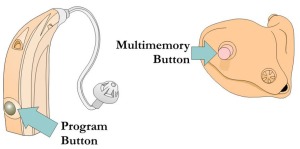First the short version: If you wear hearing aids, it is very difficult, if not impossible, to wear headphones or earbuds. Neckloops are the “headphones” for hearing aids…..hearing aids with t-coils, that is! A neckloop wirelessly sends sound into your hearing aids. The t-coils in your hearing aids act like little speakers in your ears.
Want to know more? Here’s the long version!
I’m going to use the word “neckloop” here, although really there are other devices such as silhouettes and accessories made by hearing aid manufacturers such as the Widex Dex or the Siemen’s miniTek that function like a neckloop but are not worn around the neck.
If you are not familiar with t-coils please see the t-coil page on my website: http://www.heargear.net/t-coils
One of the reasons I stress the importance of getting a t-coil in your hearing aids is this allows you to use a neckloop. The t-coil must be “manual,” not automatic. You must be able to turn it on yourself using a switch or program button. All cochlear implants have a manual t-coil, so they are equipped to work with a neckloop.
There are basically two types of neckloops: Bluetooth and Inductive
- Bluetooth
A Bluetooth neckloop, such as the ClearSounds Quattro Bluetooth Neckloop, can be paired with your cell phone or other Bluetooth capable device. Most cell phones are Bluetooth capable, so you can pair the neckloop with your cell phone for hands-free conversations.
The neckloop has a built-in microphone. You speak into this microphone and do not need to speak into the phone. Your cell phone can be in your purse or your pocket while you are speaking. As when using a headphone, you will be able to hear the speaker in both ears.
The ClearSounds Bluetooth Transmitter can be used with the Bluetooth neckloop. It can transmit sound from other devices such as a computer, TV, MP3 player, or other sound source.
- Inductive Neckloops
These come in amplified and non-amplified. I think the amplified are much better. They have a battery, a volume control, and create a louder signal. One example is the ClearSounds CLA7v2 Amplified Neckloop.
This looks similar to the Bluetooth neckloop, but it has a cord and must be physically connected to the audio source. This particular neckloop comes with 4 cables to fit 2.5mm and 3.5mm stereo and mono jacks. It is available for free at the California Telephone Access Program (CTAP) and probably other state telecommunications programs.
Inductive neckloops can plug into any device that has a headphone jack. It wirelessly sends the sound into both your hearing aids. They can be used with a personal amplifier, a cell phone, a landline phone, computer, MP3 player, audio books, and more. Neckloops do not produce sound or amplify sound by themselves. They must be plugged into an audio source.
The inductive neckloop above is a “generic” neckloop that will work with any model of hearing aids (that have t-coils). Some hearing aid manufacturers make their own “proprietary” neckloops that only work with their hearing aids. For more information about these, see my blog post, “Shopping for a Hearing Aid.”
Filed under: Uncategorized | 4 Comments »