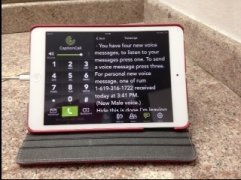I have met several people lately who said they can’t go to movies anymore because they can’t hear well enough. Also, many people I meet do not talk on the phone as it is too hard to hear. So, I want to write about captions, captions, and more captions!
TV Captions – most people know about TV captions, however some do not know how to turn them on. Turn them on! They are great! Some remote controls make it easy with a “CC” button, but usually you have to click on “Menu” and “Language” or “Audio” or “Accessibility”. It isn’t that difficult. Do it!
Movie Captions – almost all movie theaters now have a captioning device. All AMC theaters have a system called CaptiView. It is a device that fits into your cup holder with a bendable support arm and a small digital screen that displays the captions. You can adjust it so it sits right under your line of sight to the screen and it is easy to read. I love them and try to never to go to a movie without captions. All Regal theaters have a different captioning system called Sony Entertainment Access Glasses. The glasses project the captioning onto the lenses. They work well, but I think they are uncomfortable to wear, so prefer the other type. Another system similar to CaptiView is the USL Closed Captioned System (CCS) which is also excellent. Some older theaters might have the Rear Window Captioning. With this system, the captions are projected from the rear of the theater onto a plastic screen in front of you. To use these captioning devices, just go to the customer service desk and ask to check it out. I don’t know why more people don’t know about this. Maybe the theater doesn’t advertise it as they are afraid they will have to purchase more devices. Most theaters currently only have a few, so arrive early to be sure you get one. And, of course, foreign films will be captioned with subtitles so you don’t need to check out a device.
CaptionFish Caption Fish is a fabulous search engine for captioned movies. It will find all the captioned movies in your area and tell you where they are playing. You just put in your zip code and “Go Fish”! You can download an app for your phone or tablet or go to http://www.captionfish.com on your computer.
Live Theater Open Captioning – Many theaters are now starting to have one open captioned performance for each show. It is usually on a Saturday or Sunday matinee. In San Diego, the Civic Theater and the La Jolla Playhouse have open captioning. Just check their websites under “Plan Your Visit” – “Special Needs” or “Patron Services.” Best to call for tickets to be sure you get seats near the captioning screen.
Captioned Telephones – There are several types of captioned telephones on the market. Many of these are free for people with hearing loss. See the “Specialized Phones” section of this page on my website.
Captioned Cellphones – There are also several services for captioning cell phone calls, such as Hamilton Mobile CapTel, Sprint CapTel, InnoCaptions, CaptionCall, and ClearCaptions. These services are also available for your computer or tablet.
CaptionCall iPad App – CaptionCall has recently come out with a CaptionCall app for the iPad. You need to contact CaptionCall to have a technician come to your home and set it up. I have it and love it! It looks just like the land line screen and the captions are quick and very accurate. It also captions your voice messages. This app is so new, they are not advertising it yet and it is not available in all states, but you can call 877 557-2227 for information.
Live and Remote Captioning – Captioning is an accommodation for Deaf and hard-of-hearing and can be provided live or even remotely. With live captioning, the captioner is present and sends the captions to a laptop, tablet or screen. In remote captioning, the captioner is not present, but has an audio feed and sends the captions via the internet. Captioning can be used at schools, business meetings and conferences. There are many companies that provide these services such as eCaptions and Quick Caption.
So, please don’t stop enjoying live theater, movies and talking on the phone! Share this information with your friends and if you have more information to add, please leave a comment. I would love to hear about your experiences with captioning.
Filed under: Uncategorized | 5 Comments »