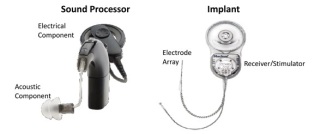In my previous post, The Magic of Personal FM Systems, I discussed personal FM systems. Here I want to describe three of these systems in more detail:
Williams Sound Motiva PFM 360
Comfort Audio Comfort Contego
Conversor Pro
All three of these devices are very good, but my favorite is the Williams Sound Motiva PFM 360. I will describe this one in detail and briefly compare the other two to the Motiva.

ADVANTAGES of the Motiva PFM 360
1. It has a microphone on both the transmitter and the receiver. This means you can listen to a speaker up to 150 ft. away, then turn down that microphone and turn up the microphone on the receiver. That allows you to amplify the voices close to you for small group discussion or to talk to the person next to you. You can also have both microphones on at the same time which is helpful in group discussions.
2. It is easy to use. The receiver has two knobs – one is the on/off switch and controls the volume on the transmitter. The other knob controls the volume of the microphone on the receiver. Simple!
3. The transmitter comes with a removable lapel microphone. With any FM system, the closer the microphone is to the speaker, the better the sound. Clipping the lapel microphone on the speaker’s shirt reduces background noise and clarifies speech. The speaker can hook the transmitter on his belt or put it in a pocket. He is hands free and doesn’t need to do anything. You control the device from the receiver.
You can also remove the lapel mic and add a headset microphone which will bring the microphone even closer to the speaker’s mouth. Or you can use a conference microphone and set it on a table to pick up voices around the table.
4. The receiver has a 3.5mm stereo jack so you can use headphones, earbuds or a neckloop.
5. The transmitter has a 2.5mm auxiliary input jack so you could connect it to another sound source such as an iPod, television, or the sound board of your church PA system.
6. It can be purchased with a charger and rechargeable batteries or purchased without the charger to be used with regular batteries. The same device can work with either rechargeable batteries or regular alkaline (non-rechargeable) batteries, so if you are traveling and don’t want to bring the charger, you can change the battery selection switch.
7. The sound quality is excellent!
8. The receiver can be used alone, without the transmitter, as a personal listening device, similar to a Pocketalker.
9. It has a 5-year warranty.
DISADVANTAGES of the Motiva PFM 360
1. It is bigger than the other two systems.
2. It doesn’t come with a cable to connect to the TV (but a cable can be purchased).
3. The lapel microphone wire is an antenna. You can’t use a plug microphone in the transmitter as it has no wire. You can, however, use a conference microphone.
4. It is slightly less convenient than the other devices for setting on a table (unless you are using a conference mic). In a restaurant, I usually find a glass or small menu to clip the lapel microphone to.
________________________
The Comfort Audio Comfort Contego is also an excellent system.

ADVANTAGES of the Comfort Contego
1. The biggest advantage of this system is that it is small and light-weight (smaller than the Motiva).
2. Another plus is that it has both an omni-directional microphone and a directional microphone.
3. It works well on a table with the transmitter in “omni-directional” mode to pick up voices around the table.
4. It has a built-in microphone on both the transmitter and the receiver.
5. it is rechargeable and the charger is small and easy to pack.
6. The sound quality is excellent!
7. It comes with a sound kit to connect to the TV.
DISADVANTAGES of the Comfort Contego
1. The main disadvantage of this system is it is rather complicated. The controls are all digital. There is one button to control the volume of the transmitter and another to control the volume of the receiver (and I always forget which is which). There is a menu button with options (that I’ve never used) and an LED screen with a variety of display symbols (that could be confusing). I would not recommend this to someone that is not comfortable with technology or someone with mild cognitive impairment.
2. It doesn’t have a removable microphone so you can’t use a lapel or conference microphone.
3. When the battery is depleted (in about 5 years) you have to send it back to the Comfort Audio service center. Cost is $75 to refurbish the device and replace the battery.
4. It has a 2-year warranty. (Motiva has a 5 year warranty.)
________________________
And last, but not least, the Conversor Pro, which has one very nice advantage.

ADVANTAGES of the Conversor Pro
1. The Conversor Pro is the only FM system I’ve seen that has a “pendant receiver” – the receiver is part of the neckloop, so it is very small, light weight and convenient. With other systems you have to plug a neckloop into the receiver. With the Conversor, the receiver and neckloop are all-in-one. If you don’t have t-coils in your hearing aids, you would need to attach a headphone or earbuds.
2. The small size and pendant receiver make it more convenient to use when “on the go.”
3. The transmitter has a directional and an omni-directional mode. It also has a “boost” button.
4. It works well on a table with the transmitter in “omni-directional” mode to pick up voices around the table.
5. It can be purchased with the Conversor TV Amplifier to be used for watching TV.
6. The transmitter is small and light enough to hang around someone’s neck without being cumbersome.
DISADVANTAGES of the Conversor Pro
1. It is not as powerful as the other two systems. Although the user’s manual says it will work up to 150ft away, I found it the distance it works without static is shorter and the volume is not as strong.
2. The controls for “zoom” and “boost” are on the transmitter, not the receiver. So if you leave it on a podium, you can’t really adjust them during the talk. I never use them as it seems to distort the sound.
3. It doesn’t have a removable microphone so you can’t use a lapel or conference microphone.
4. The sound quality is inferior to the other two systems.
5. It has a 2-year warranty. (Motiva has a 5 year warranty.)
________________________
In sum, I like all three of these devices. The sound quality is better with the Motiva and the Comfort Contego, but I sometimes use the Conversor Pro as it is so easy to take with me. For lectures, classes, or meetings, I prefer the Motiva.
Do you use an FM device? If so, please let us know what you use and how you like it.
Filed under: Uncategorized | 6 Comments »